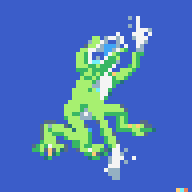How to Use Meta Quest Passthrough with StereoKit (.NET Core)
This guide will show you how to add the Meta Quest video passthrough feature to a StereoKit project. This how-to guide is for .NET Core based StereoKit projects. (If you’re looking to enable passthrough on a Native Android StereoKit project, check out this post instead.) You can find all the code in this guide over at this git repo.
This is an older tutorial! Please refer to the updated version here.
Prerequisites
- Meta Quest 2
- Visual Studio 2019 or 2022
- Windows 10 or 11
- Quest Link (or Quest Air Link)
Step 1: Create a new StereoKit project
We will start from scratch by creating a new StereoKit project. The easiest way to get up and running with a fresh StereoKit project is to use a Visual Studio template! If you don’t already have the StereoKit Visual Studio templates, head over to this link to download and install them: https://marketplace.visualstudio.com/items?itemName=NickKlingensmith.StereoKitTemplates
Now open up Visual Studio (2019 or 2022). Click on Create a new project. Search for “StereoKit” and select StereoKit .Net Core. Give your project a name and create it.
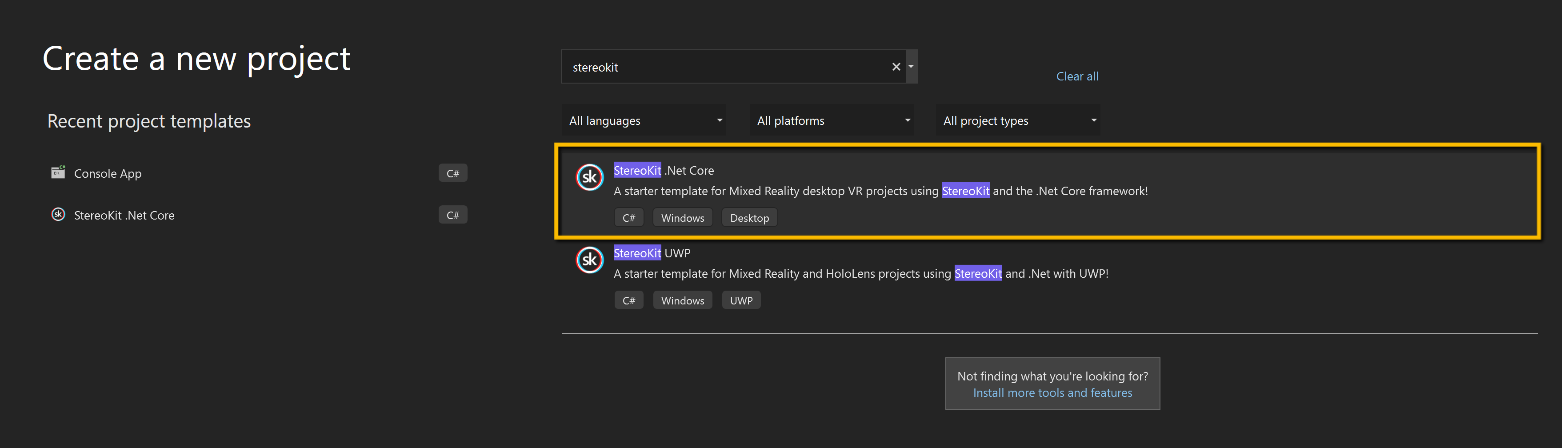
Step 2: Get the passthrough code
Next, we need to add the code for the passthrough extension. To do this, right click on your project name in the Solution Explorer, click Add, then click Class. Create a new file named PassthroughFBExt.cs. Then paste this code into your new class file:
PassthroughFBExt.cs
using System;
using System.Runtime.InteropServices;
namespace StereoKit.Framework
{
class PassthroughFBExt : IStepper
{
bool extAvailable;
bool enabled;
bool enabledPassthrough;
bool enableOnInitialize;
bool passthroughRunning;
XrPassthroughFB activePassthrough = new XrPassthroughFB();
XrPassthroughLayerFB activeLayer = new XrPassthroughLayerFB();
Color oldColor;
bool oldSky;
public bool Available => extAvailable;
public bool Enabled { get => extAvailable && enabled; set => enabled = value; }
public bool EnabledPassthrough { get => enabledPassthrough; set {
if (Available && enabledPassthrough != value) {
enabledPassthrough = value;
if ( enabledPassthrough) StartPassthrough();
if (!enabledPassthrough) EndPassthrough();
}
} }
public PassthroughFBExt() : this(true) { }
public PassthroughFBExt(bool enabled = true)
{
if (SK.IsInitialized)
Log.Err("PassthroughFBExt must be constructed before StereoKit is initialized!");
Backend.OpenXR.RequestExt("XR_FB_passthrough");
enableOnInitialize = enabled;
}
public bool Initialize()
{
extAvailable =
Backend.XRType == BackendXRType.OpenXR &&
Backend.OpenXR.ExtEnabled("XR_FB_passthrough") &&
LoadBindings();
if (enableOnInitialize)
EnabledPassthrough = true;
return true;
}
public void Step()
{
if (!EnabledPassthrough) return;
XrCompositionLayerPassthroughFB layer = new XrCompositionLayerPassthroughFB(
XrCompositionLayerFlags.BLEND_TEXTURE_SOURCE_ALPHA_BIT, activeLayer);
Backend.OpenXR.AddCompositionLayer(layer, -1);
}
public void Shutdown()
{
EnabledPassthrough = false;
}
void StartPassthrough()
{
if (!extAvailable) return;
if (passthroughRunning) return;
passthroughRunning = true;
oldColor = Renderer.ClearColor;
oldSky = Renderer.EnableSky;
XrResult result = xrCreatePassthroughFB(
Backend.OpenXR.Session,
new XrPassthroughCreateInfoFB(XrPassthroughFlagsFB.IS_RUNNING_AT_CREATION_BIT_FB),
out activePassthrough);
result = xrCreatePassthroughLayerFB(
Backend.OpenXR.Session,
new XrPassthroughLayerCreateInfoFB(activePassthrough, XrPassthroughFlagsFB.IS_RUNNING_AT_CREATION_BIT_FB, XrPassthroughLayerPurposeFB.RECONSTRUCTION_FB),
out activeLayer);
Renderer.ClearColor = Color.BlackTransparent;
Renderer.EnableSky = false;
}
void EndPassthrough()
{
if (!passthroughRunning) return;
passthroughRunning = false;
xrPassthroughPauseFB (activePassthrough);
xrDestroyPassthroughLayerFB(activeLayer);
xrDestroyPassthroughFB (activePassthrough);
Renderer.ClearColor = oldColor;
Renderer.EnableSky = oldSky;
}
#region OpenXR native bindings and types
enum XrStructureType : UInt64
{
XR_TYPE_PASSTHROUGH_CREATE_INFO_FB = 1000118001,
XR_TYPE_PASSTHROUGH_LAYER_CREATE_INFO_FB = 1000118002,
XR_TYPE_PASSTHROUGH_STYLE_FB = 1000118020,
XR_TYPE_COMPOSITION_LAYER_PASSTHROUGH_FB = 1000118003,
}
enum XrPassthroughFlagsFB : UInt64
{
None = 0,
IS_RUNNING_AT_CREATION_BIT_FB = 0x00000001
}
enum XrCompositionLayerFlags : UInt64
{
None = 0,
CORRECT_CHROMATIC_ABERRATION_BIT = 0x00000001,
BLEND_TEXTURE_SOURCE_ALPHA_BIT = 0x00000002,
UNPREMULTIPLIED_ALPHA_BIT = 0x00000004,
}
enum XrPassthroughLayerPurposeFB : UInt32
{
RECONSTRUCTION_FB = 0,
PROJECTED_FB = 1,
TRACKED_KEYBOARD_HANDS_FB = 1000203001,
MAX_ENUM_FB = 0x7FFFFFFF,
}
enum XrResult : UInt32
{
Success = 0,
}
#pragma warning disable 0169 // handle is not "used", but required for interop
struct XrPassthroughFB { ulong handle; }
struct XrPassthroughLayerFB { ulong handle; }
#pragma warning restore 0169
[StructLayout(LayoutKind.Sequential)]
struct XrPassthroughCreateInfoFB
{
private XrStructureType type;
public IntPtr next;
public XrPassthroughFlagsFB flags;
public XrPassthroughCreateInfoFB(XrPassthroughFlagsFB passthroughFlags)
{
type = XrStructureType.XR_TYPE_PASSTHROUGH_CREATE_INFO_FB;
next = IntPtr.Zero;
flags = passthroughFlags;
}
}
[StructLayout(LayoutKind.Sequential)]
struct XrPassthroughLayerCreateInfoFB
{
private XrStructureType type;
public IntPtr next;
public XrPassthroughFB passthrough;
public XrPassthroughFlagsFB flags;
public XrPassthroughLayerPurposeFB purpose;
public XrPassthroughLayerCreateInfoFB(XrPassthroughFB passthrough, XrPassthroughFlagsFB flags, XrPassthroughLayerPurposeFB purpose)
{
type = XrStructureType.XR_TYPE_PASSTHROUGH_LAYER_CREATE_INFO_FB;
next = IntPtr.Zero;
this.passthrough = passthrough;
this.flags = flags;
this.purpose = purpose;
}
}
[StructLayout(LayoutKind.Sequential)]
struct XrPassthroughStyleFB
{
public XrStructureType type;
public IntPtr next;
public float textureOpacityFactor;
public Color edgeColor;
public XrPassthroughStyleFB(float textureOpacityFactor, Color edgeColor)
{
type = XrStructureType.XR_TYPE_PASSTHROUGH_STYLE_FB;
next = IntPtr.Zero;
this.textureOpacityFactor = textureOpacityFactor;
this.edgeColor = edgeColor;
}
}
[StructLayout(LayoutKind.Sequential)]
struct XrCompositionLayerPassthroughFB
{
public XrStructureType type;
public IntPtr next;
public XrCompositionLayerFlags flags;
public ulong space;
public XrPassthroughLayerFB layerHandle;
public XrCompositionLayerPassthroughFB(XrCompositionLayerFlags flags, XrPassthroughLayerFB layerHandle)
{
type = XrStructureType.XR_TYPE_COMPOSITION_LAYER_PASSTHROUGH_FB;
next = IntPtr.Zero;
space = 0;
this.flags = flags;
this.layerHandle = layerHandle;
}
}
delegate XrResult del_xrCreatePassthroughFB (ulong session, [In] XrPassthroughCreateInfoFB createInfo, out XrPassthroughFB outPassthrough);
delegate XrResult del_xrDestroyPassthroughFB (XrPassthroughFB passthrough);
delegate XrResult del_xrPassthroughStartFB (XrPassthroughFB passthrough);
delegate XrResult del_xrPassthroughPauseFB (XrPassthroughFB passthrough);
delegate XrResult del_xrCreatePassthroughLayerFB (ulong session, [In] XrPassthroughLayerCreateInfoFB createInfo, out XrPassthroughLayerFB outLayer);
delegate XrResult del_xrDestroyPassthroughLayerFB (XrPassthroughLayerFB layer);
delegate XrResult del_xrPassthroughLayerPauseFB (XrPassthroughLayerFB layer);
delegate XrResult del_xrPassthroughLayerResumeFB (XrPassthroughLayerFB layer);
delegate XrResult del_xrPassthroughLayerSetStyleFB(XrPassthroughLayerFB layer, [In] XrPassthroughStyleFB style);
del_xrCreatePassthroughFB xrCreatePassthroughFB;
del_xrDestroyPassthroughFB xrDestroyPassthroughFB;
del_xrPassthroughStartFB xrPassthroughStartFB;
del_xrPassthroughPauseFB xrPassthroughPauseFB;
del_xrCreatePassthroughLayerFB xrCreatePassthroughLayerFB;
del_xrDestroyPassthroughLayerFB xrDestroyPassthroughLayerFB;
del_xrPassthroughLayerPauseFB xrPassthroughLayerPauseFB;
del_xrPassthroughLayerResumeFB xrPassthroughLayerResumeFB;
del_xrPassthroughLayerSetStyleFB xrPassthroughLayerSetStyleFB;
bool LoadBindings()
{
xrCreatePassthroughFB = Backend.OpenXR.GetFunction<del_xrCreatePassthroughFB> ("xrCreatePassthroughFB");
xrDestroyPassthroughFB = Backend.OpenXR.GetFunction<del_xrDestroyPassthroughFB> ("xrDestroyPassthroughFB");
xrPassthroughStartFB = Backend.OpenXR.GetFunction<del_xrPassthroughStartFB> ("xrPassthroughStartFB");
xrPassthroughPauseFB = Backend.OpenXR.GetFunction<del_xrPassthroughPauseFB> ("xrPassthroughPauseFB");
xrCreatePassthroughLayerFB = Backend.OpenXR.GetFunction<del_xrCreatePassthroughLayerFB> ("xrCreatePassthroughLayerFB");
xrDestroyPassthroughLayerFB = Backend.OpenXR.GetFunction<del_xrDestroyPassthroughLayerFB> ("xrDestroyPassthroughLayerFB");
xrPassthroughLayerPauseFB = Backend.OpenXR.GetFunction<del_xrPassthroughLayerPauseFB> ("xrPassthroughLayerPauseFB");
xrPassthroughLayerResumeFB = Backend.OpenXR.GetFunction<del_xrPassthroughLayerResumeFB> ("xrPassthroughLayerResumeFB");
xrPassthroughLayerSetStyleFB = Backend.OpenXR.GetFunction<del_xrPassthroughLayerSetStyleFB>("xrPassthroughLayerSetStyleFB");
return
xrCreatePassthroughFB != null &&
xrDestroyPassthroughFB != null &&
xrPassthroughStartFB != null &&
xrPassthroughPauseFB != null &&
xrCreatePassthroughLayerFB != null &&
xrDestroyPassthroughLayerFB != null &&
xrPassthroughLayerPauseFB != null &&
xrPassthroughLayerResumeFB != null &&
xrPassthroughLayerSetStyleFB != null;
}
#endregion
}
}
For the latest version of this code, check out the source at:
https://github.com/StereoKit/StereoKit/blob/master/Examples/StereoKitTest/Tools/PassthroughFBExt.cs
Step 3: Initialize the passthrough stepper
Now that we’ve got the code, we’ll need to hook it up to our main program. Open up the Program.cs file. Add the PassthroughFBExt stepper at the beginning of the program (line 11). You’ll also need to add a using statement for StereoKit.Framework at the top of the file (line 2):
using StereoKit;
using StereoKit.Framework;
using System;
namespace PassthroughDotNet
{
internal class Program
{
static void Main(string[] args)
{
SK.AddStepper<PassthroughFBExt>();
// Initialize StereoKit
SKSettings settings = new SKSettings
{
appName = "PassthroughDotNet",
assetsFolder = "Assets",
};
if (!SK.Initialize(settings))
Environment.Exit(1);
// Create assets used by the app
Pose cubePose = new Pose(0, 0, -0.5f, Quat.Identity);
Model cube = Model.FromMesh(
Mesh.GenerateRoundedCube(Vec3.One * 0.1f, 0.02f),
Default.MaterialUI);
Matrix floorTransform = Matrix.TS(0, -1.5f, 0, new Vec3(30, 0.1f, 30));
Material floorMaterial = new Material(Shader.FromFile("floor.hlsl"));
floorMaterial.Transparency = Transparency.Blend;
// Core application loop
while (SK.Step(() =>
{
if (SK.System.displayType == Display.Opaque)
Default.MeshCube.Draw(floorMaterial, floorTransform);
UI.Handle("Cube", ref cubePose, cube.Bounds);
cube.Draw(cubePose.ToMatrix());
})) ;
SK.Shutdown();
}
}
}
Step 4: Run it!
Launch the Oculus App on your PC (If you don’t already have it, you can download it here). Plug your Quest in to your PC using a USB-C cable (or use Quest Air Link, if you’re into that sort thing). The Oculus App allows us to use our Quest with PC VR programs. So our program will actually be running on the PC and streamed to our headset!
You may need to enable passthrough in the Oculus App since it is a relatively new/experimental feature. To do this, open the Oculus App on your PC and head over to Settings > Beta. Enable the options for both Developer Runtime Features and Passthrough over Oculus Link.
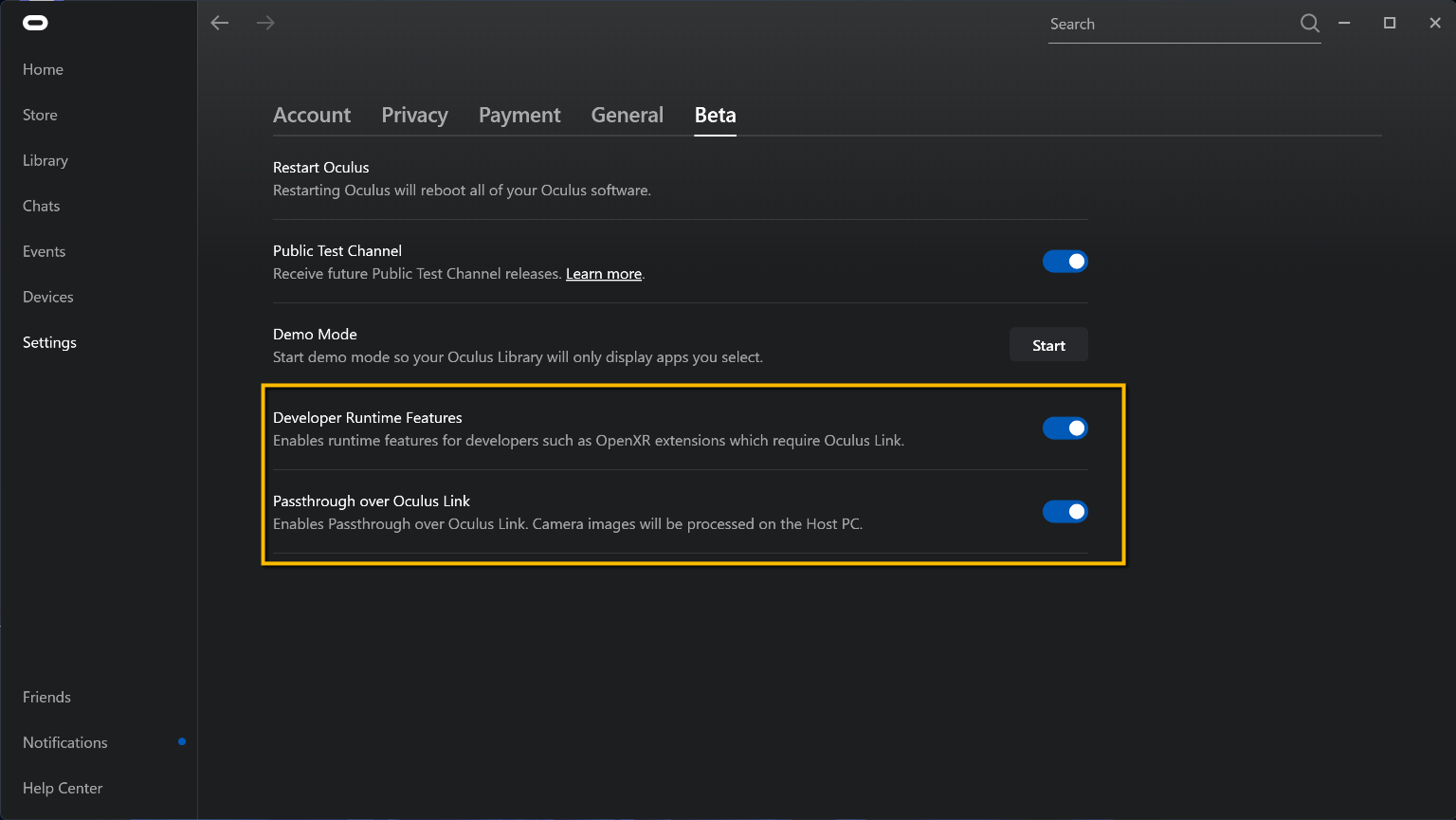
Next, strap on your Quest headset. Open up the Quick Settings and select Quest Link. (If you don’t see the Quest Link option, then your headset probably isn’t properly connected to the Oculus App.)
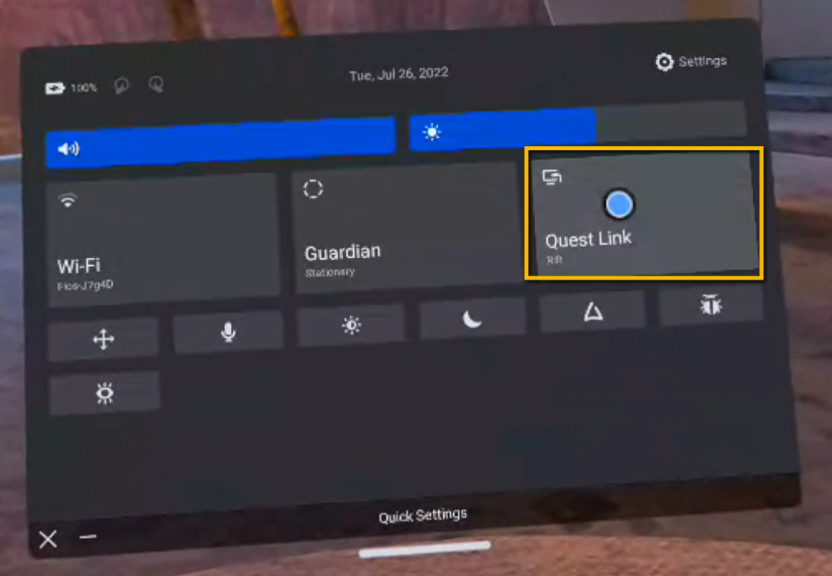
Click the green play button in Visual Studio…
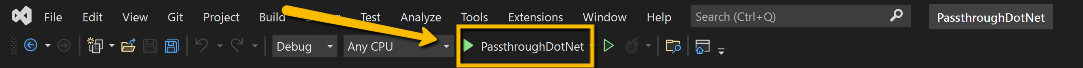
…and the program will start up with passthrough enabled!
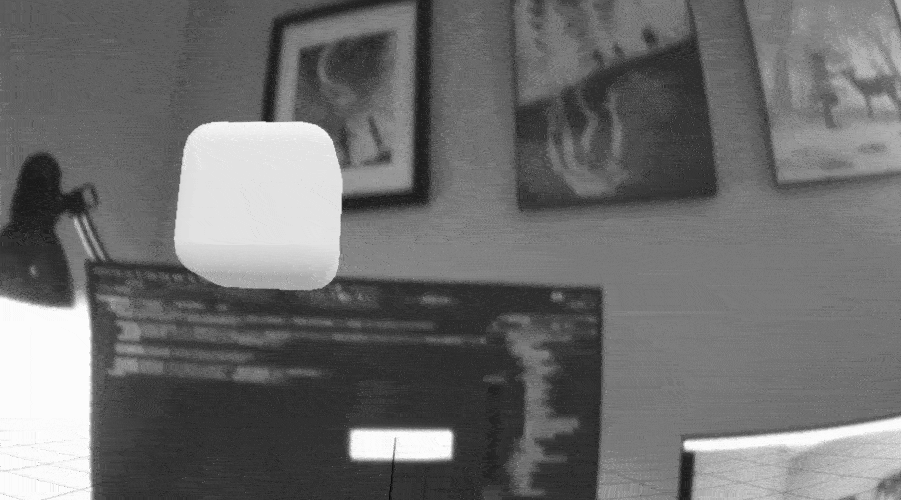
Bonus: Add a menu to toggle the passthrough
Cool, so now that we got the passthrough enabled, it would be nice if we could toggle it on/off. So let’s add a menu and hook it up to the passthrough stepper. In the Program.cs file, we’ll need to access a reference to that Passthrough stepper that we initialized earlier. So go ahead and set it to local variable like this:
PassthroughFBExt stepper = SK.AddStepper<PassthroughFBExt>();
Next, we’ll define a Pose for the window. So add another local variable:
Pose windowPose = new Pose(-0.5f, 0, -0.3f, Quat.LookDir(1, 0, 1));
Now in the core application loop, we can render the menu. Add a UI window with a button that is hooked up to the stepper (lines 10 -23, below):
// Core application loop
while (SK.Step(() =>
{
if (SK.System.displayType == Display.Opaque)
Default.MeshCube.Draw(floorMaterial, floorTransform);
UI.Handle("Cube", ref cubePose, cube.Bounds);
cube.Draw(cubePose.ToMatrix());
// Passthrough menu
UI.WindowBegin("Passthrough Menu", ref windowPose);
if (stepper.Available)
{
if (UI.Button("toggle"))
stepper.EnabledPassthrough = !stepper.EnabledPassthrough;
UI.Label($"Passthrough is {(stepper.EnabledPassthrough ? "ON" : "OFF")}");
}
else
{
UI.Label("Passthrough is not available :(");
}
UI.WindowEnd();
})) ;
Great, that’s it! Now you should see a menu to toggle the passthrough on/off.
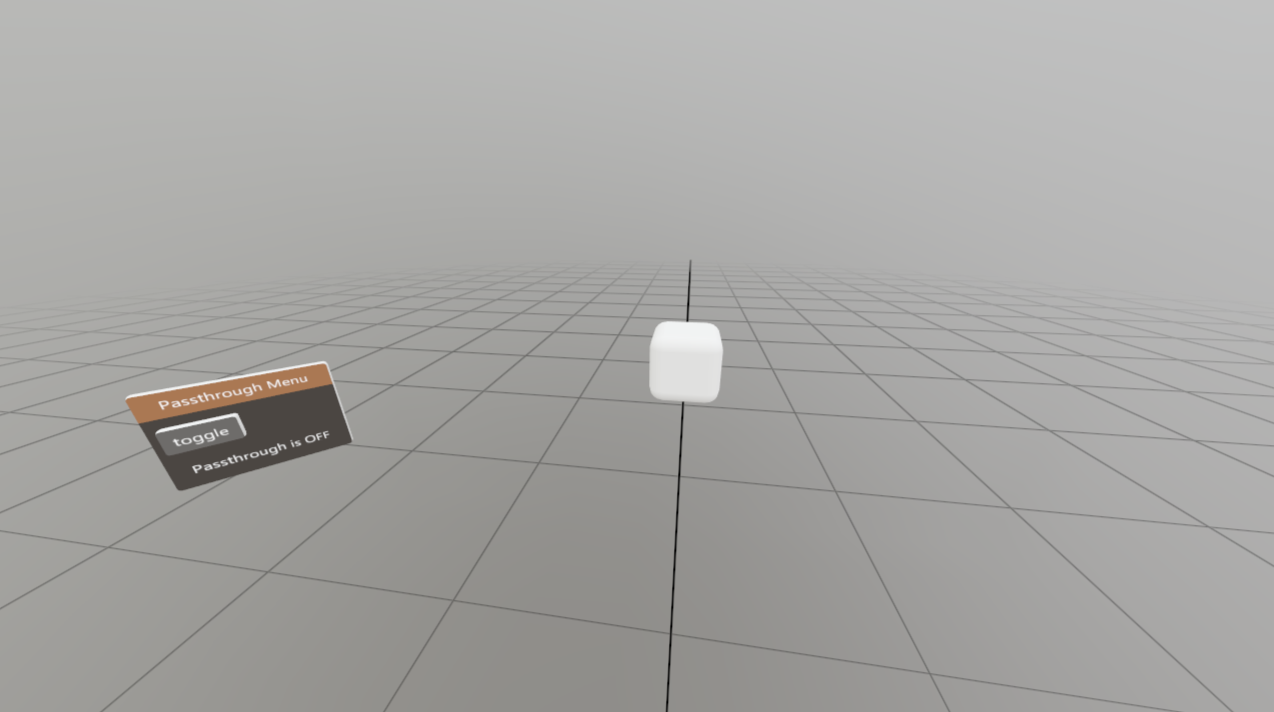
Summary
To access all the code files used in this guide, check out this git repo here: https://github.com/jackdaus/StereoKitPassthroughDotNet. You can clone this repository and run the completed project on your Quest!